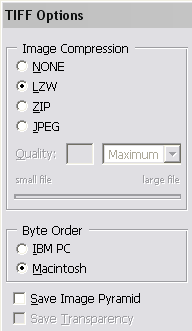|
Leuku's large picture files are in TIF format with LZW (lossless)
compression.
The picture quality doesn't change at all with LZW,
it just makes the file faster to download and save by reducing the file
size.
LZW compressed TIF works well in all new layout and
image handling programs. Some photographic print services don't accept LZW
compressed images but you can always open the image in Photoshop or another
suitable program to convert it to whatever they recommend.
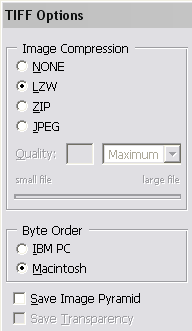
All Leuku's pictures open in either PC or Mac operating
system environments without problems. The above Byte Order has no significance
in this case.
The files can also be downloaded in JPG format.
Often the picture is used for screen or small print
size so the JPG image is best for speed and file size.
The JPG images are on average 20% of the TIF files of
the same resolution with no visible loss of quality ensuring a much faster
download over a slow connection.
For very large high quality printing we recommend using
the TIF files. Problems can occur with JPG files when resizing or manipulating
or sharpening because of the nature of the compression algorythm.

Below are two detail examples.
 
The example on the left is an enlargement of a typical TIF and on the
right an enlargement of a typical JPG. At this size the differences are
minimal.
 
... but in this further enlargement the difference is quite pronounced.
 
... and with sharpening the JPG picture on the right is destroyed completely.
View pictures can be saved directly to your local machine for
draft compositions.
Screen images saved for draft composition are of very low resolution and are
designed for onscreen viewing only. Using them for anything other than screen
draft will give the wrong impression about the quality of Leuku's images and
should be avoided.
If you use Leuku's screen images for draft purposes you must
always use the Save Picture As... command in order to retain important picture
file info including Copyright and Description information.
It is highly recommended that whatever you use Leuku's pictures
for, it is 'best practice' to download the high resolution files, either JPG
or TIF and resize them in Photoshop to maintain maximum control over the final
output quality.
If you use images for screen display it is always a good
idea to make the resolution 150 ppi rather than the earlier 72 ppi. By changing
the resolution from 72 to 150 ppi and keeping the pixel dimensions the same,
no physical change will take place in the image, but if printed the resulting
smaller image will look much more like the one on screen.
WARNING:
Please remember that images used for draft are unpaid for
and as such should not find there way on to the internet or any other production
without proper authorisation from Leuku. Take care to remove draft images completely
from your local machine when the project is over to reduce the risk of unauthorised
use.
In the case of pictures which have been ordered and paid
for the same care must be taken to prevent unauthorised use by systematic archiving
or deleting the originals or any files which have been created from them.
We trust our customers to follow these workflow guidelines.
|